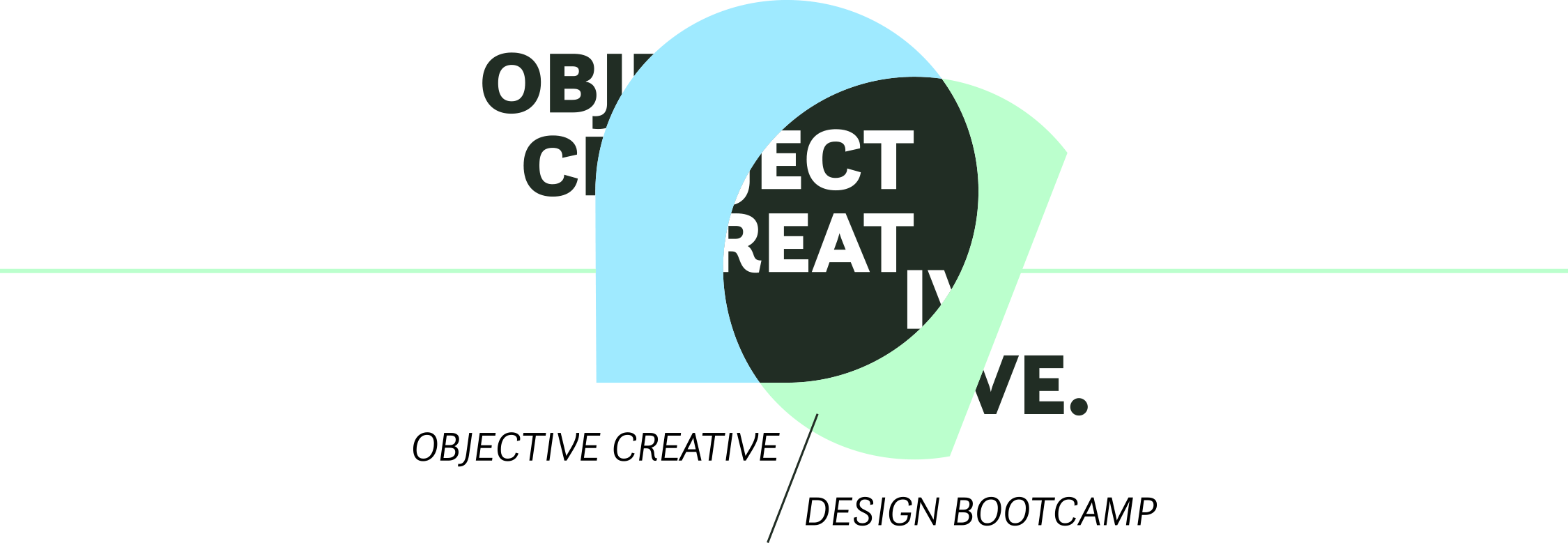What is design process?
If you’ve tried to learn about Design Process, it might seem mysterious or complex, but in truth it should be neither.
Design Process is often described as a problem solving process, but this is one reason it might seem confusing. If you have seen a list of steps for the design process, the first step was probably “define the problem”.
However, many designers don’t have a problem to solve, so the very first step they see isn’t useful.
Not all designs are focused purely around problems. Instead of problems to solve, often designers have a goal to meet (like selling a product) or are asked to create a specific deliverable (like a logo or web design).

Design process is a way of figuring out what you need to do, then doing it. Along the way you might solve one or more problems, try to achieve a goal, and/or create something specific.
The first critical step to understanding the design process is that it’s not about working the “right way” or “wrong way”. The design process is a method you use to be more creative, productive, and accurate. The process should conform to you, rather than the other way around. It’s not a rigid list of steps to follow, but a tool you use to do better work.
The goal of this guide is to teach you how to use the design process to tackle real world scenarios.
Why design process is important
Some creative professionals try to rely upon inspiration and their elusive creativity to find their best ideas. The result is that some days, when not feeling inspired, they just aren’t productive.
However even when you do feel inspired, sometimes, creativity leads you in the wrong direction, and you create a solution that doesn’t work out, even though you’re excited about it.
Design process is the cure to both of these problems:
- Design process helps designers to be reliable and creative without depending upon inspiration.
- Design process provides checks to ensure creative concepts don’t steer off course.
Design Process Steps
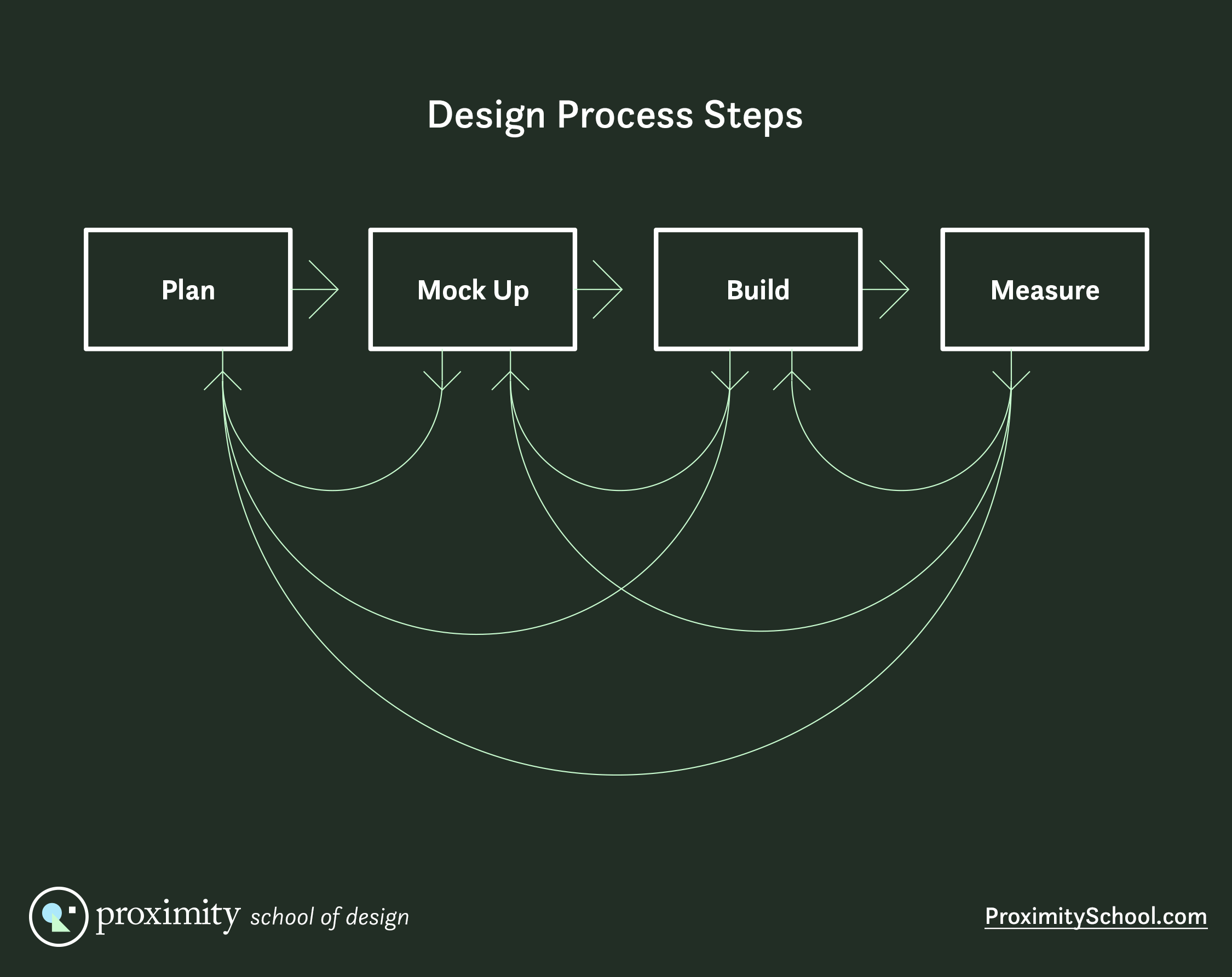
Plan
The first step of the design process is critical for gathering information, requirements, and other data you need in order to make informed decisions later.
Depending on the kind of design work you do, the kinds of work you do during the planning stage could vary, however all designers will do some variation of these:
- Define task, problem, or goal
- Research audience/users
- Gather requirements: research competitors, tech specs, features, etc
- Gather constraints: impose intentional creative limits
- Write, edit, and develop content and text
- Preliminary sketching & brainstorming: explore & evaluate data to ensure you have what you need
Mock Up
Creating a mock up is the step of the design process most people recognize—it’s the most visual part of the process. The type of work varies with the medium for the design, but always includes:
- In-depth sketching and brainstorming
- Design a final, polished solution using design software (Photoshop, Sketch, etc)
- Revise the solution repeatedly
- Create rough prototypes to evaluate the solution privately
Build
Many designers believe their work is done after they’ve created a mockup. However, designers are also responsible for making sure their designs are implemented and used correctly. Because of that, there are two additional steps in the design process.
The next step is to build the design:
- Implement the solution (often with the help of other professionals like programmers, printers, or manufacturers)
- Revise the solution as technical issues arise or new aspects are discovered that you had not addressed
Note that often the design needs revision as it is implemented. While a detailed design process seeks to gather all critical information so the designer doesn’t miss anything, sometimes new details arise during production, and that’s unavoidable simply because the production effort is often a complex process in itself (for example, programming work).
Because of that, designers need to partner with the people implementing their designs and address any new issues that pop up during production. Bridging the gap between design concerns and technical concerns creates a better product, so you should never skip this step.
Measure
The final step is to measure how successful the design is after it’s put into use. Again, while good planning allows designers to make informed decisions, no design is flawless and sometimes the environment changes. Because of that, especially in digital design, designers are involved with measuring the design’s performance.
- Launch the design and evaluate how well it performs
- Gather analytics, testing data, user interviews, sales data, etc.
- Find any problems with the design, and start a mini design process to address each
How to use the design process
A common misconception is believing that if you follow each step in the design process, when you reach the last one, your work is done.
The design process isn’t linear; rather than following the steps in order, for a single project you often repeat the whole process multiple times (for example, once for each feature in a software interface) or even jump back and forth between the steps out of order.
For example, you might finish planning a project and move on to creating a mockup. As you work on your mock up, you could find a new area that you need more data about. So you stop work on the mockup and return to the planning step where you do additional research.
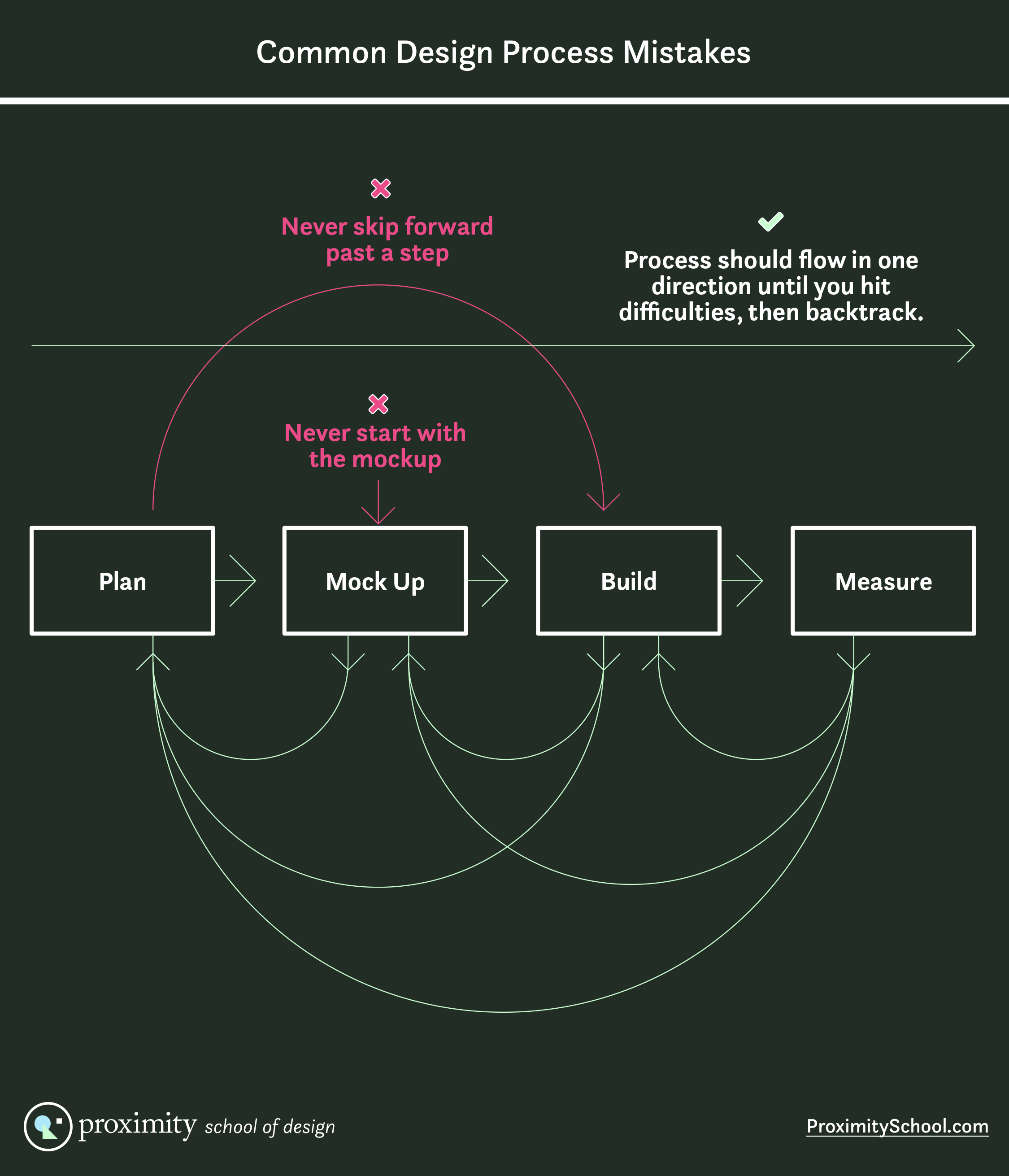
While the design process isn’t linear, it always starts in the same place: every design project begins with planning.
When you feel you have sufficient information at each step, you proceed to the next, but when you hit difficulties or struggle to advance, you return to previous steps to revaluate earlier decisions or get more information.
So, rather than following all the steps in order every time, you step forward and backward repeatedly.
How to adapt the design process to your needs
While all designers use similar steps, the design process is malleable. Every designer should modify their process to suit their own skills, tastes, and purposes.
You can and should adapt the process to fit your situation better by spending more or less time at various steps or by adding or removing them completely. Here are some examples.
Graphic Design Process
Inside the design profession, the term “graphic design” usually refers print work, such as creating print ads, magazines, newspapers, business cards, etc. So, in graphic design, the steps of the design process stretch and shrink because of the work at hand.
A graphic design process includes a normal planning step where you gather content, text, images, requirements, printing specs, etc.
The mock up step is the longest, as it encompasses most of the work. You create layouts, visual styles, and graphics.
In graphic design, the build step tends to be shorter than in other types of design work. The build step might require prepping design assets for printing by adding bleeds, converting images to CMYK, getting print proofs, etc. But generally this is a smaller amount of work than the mock up.
The measure step is also brief in graphic design because once an item is printed, changing it is obviously impossible unless it will be reprinted again later. Further, measurement itself is usually difficult. With a printed design, there’s no digital data about how the design is used unless it’s supposed to cause some secondary event (such as a direct mail piece persuading customers to call a phone number and schedule an appointment at the business, which can be measured).
UX Design Process
In UX or “user experience” design, essentially you have a much longer planning phase with additional tasks. UX researchers do additional things such as user research, interviewing, writing personas and job stories, etc. All of these tasks are essentially planning and research that are later used when a mock up is created. (In some agencies and other large teams, UX Designers do not create mockups at all, and a different person, such as a “Visual Designer” creates it.)
The design industry puts a lot of emphasis on UX methods, and rightfully so. These methods result in design work that is more successful because it is based upon data rather than assumptions.
Web Design Process
In web design, the process expands during the build phase. Whereas in other media a designer might not be involved after the concept is finalized, in web design (or similar areas like mobile apps, software design, and other interactive design), projects tend to be large and complex, so these designers stay involved as the concept is built.
Many web and digital designers even participate in building the concept directly by writing code themselves. While not all designers do this, those that do claim this gives unparalleled control over the final details. (Whether designers should write code is a topic of much debate in the design industry.)
Other Types of Design Processes
Other professions use the same design process, for example: engineers, architects, and computer scientists. While the specific tasks that happen during each phase are vastly different (a web designer might create a mock up in Photoshop while a computer scientist might use programming tools) the phases are very similar.
Because every designer tends to adapt the design process and expand/shrink aspects of it to fit their own skills and situation, you might see different names for the phases, or some phases might be expanded and broken down into several separate phases.
For example, a UX Design specialist might split “Research”, “Planning”, and “Testing” into separate phases, where above I grouped them all under “Planning”, and a UX specialist might never be involved during a “Mock Up” or “Build” phase.
Using the design process in your own work
The design process might sound restrictive and limiting, but its purpose is to help you be more creative in the long run.
Many designers like to skip the planning step because it’s not as enjoyable to them, but doing this can cause headaches later when they create designs that don’t meet requirements, for example.
So, by following the design process, you can avoid a lot of frustration—even if it’s not quite as exciting to begin your projects with planning.
However if you do follow the process, you’ll find that when you reach the more creative steps, you’ll have better ideas and you’ll waste less time digging through bad concepts. You’ll also find that you have ideas more consistently and can better estimate how long projects will take you to complete.
Using the process has numerous benefits, and the great thing about process is that if it doesn’t work for you, you can change it. There’s no right or wrong process. All that matters is that your design process helps you create better design. So don’t be afraid to change it! (As long as you don’t skip the planning step!)